Lesson 1
Planning Information Architecture
This module discusses how to create successful navigational and other information architecture components for a Web site. The information architecture of a site supports the signs and metaphors by organizing and framing them in a way that is meaningful to the users.
Making Websites useful
Information architecture is the important process of designing systems that support navigation throughout a site, including systems for organizing, indexing, labeling, and navigating. Information architecture concerns Web site design, rather than Web page design. In the most basic sense, information architecture is about creating systems that are usable by, and that are meaningful to, the intended audience(s).
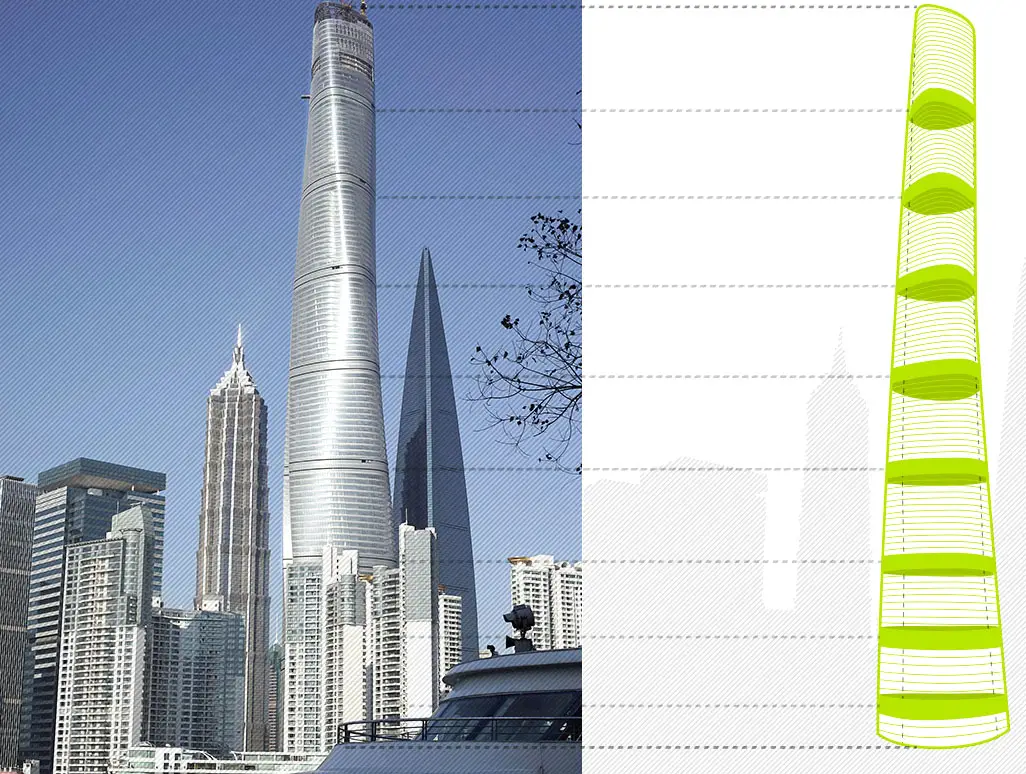
By the time you complete this module, you should be able to:
- Identify how team members contribute to information architecture
- Describe how user needs determine information architecture choices
- Describe how the site planner assists information architecture planning
- Identify common Web organization schemes and structures
- Identify types of navigation and labeling
- Explain different types of searching
- Identify strategies for improving information architecture
- Identify HCI guidelines for information architecture
- Identify risks that affect creation of information architecture
- Describe documents that define the navigational structure of site
- Describe a method for modeling information architecture
How user needs determine Information Architecture Choices
Here's a breakdown of how user needs fundamentally shape information architecture (IA) decisions:
Understanding User Needs
How User Needs Drive IA Choices
Example: E-commerce website
Always Test and Iterate
Understanding User Needs
- Who are your users?: Define their characteristics, demographics, technical expertise, and goals. User research is critical here (interviews, surveys, observation).
- What tasks do they want to accomplish?: Identify the specific actions they want to take on your website or within your application.
- What mental models do they have?: How do users think about the domain and expect information to be organized? This aligns with their existing knowledge and concepts.
- What pain points do they experience?: Where do users get frustrated with finding information or completing tasks in the current system (or similar ones)?
How User Needs Drive IA Choices
- Content Organization:
- Categorization & Grouping: Users' mental models should be reflected in the way content is grouped. Card sorting exercises can be helpful in aligning IA with user expectations.
- Labeling: Terminology should make sense to the target users, not just internal jargon.
- Navigation:
- Structure: Should the hierarchy be deep or shallow? Do users need broad categories or a more specific pathway?
- Search Importance: If users primarily search for information, the IA might prioritize a robust search function and effective metadata.
- Wayfinding: Visual cues, breadcrumbs, and clear labeling ensure users know where they are in the system.
- Findability:
- Relevant Search Results: IA choices influence how search engines index content and what metadata is stored.
- Faceted Navigation: Allowing filtering by various attributes (like on e-commerce sites) can be a powerful IA strategy for some use cases.
- Scalability
- Planning for Growth: If user needs or content are likely to expand significantly, the IA should be flexible to accommodate new categories or types of information.
- Accessibility
- Addressing Diverse Abilities: IA choices should make navigation and content consumption easy for users with disabilities. This includes structure, labeling, and considerations for assistive technologies.
Example: E-commerce website
- User Need: Find a very specific type of camera.
- IA Choices:
- Categorization: Deep hierarchy (Electronics > Cameras > Digital Cameras > Brands > Models)
- Faceted Navigation: Allow filtering by features (resolution, zoom, lens type)
- Search Prominence: Emphasize a powerful search bar.
Always Test and Iterate
- It's crucial not to assume you understand user needs perfectly. Usability testing with real users can validate your IA decisions or highlight areas for improvement. IA should be an ongoing process, not a one-time creation.